The best and safest way to mark duplicate files (with ability to restore them) is to rename them with prefix/postfix. See "Rename duplicates" below.
Mark copies of files which will be moved, renamed or deleted. You can mark files manually or use following functions from the contextual menu:
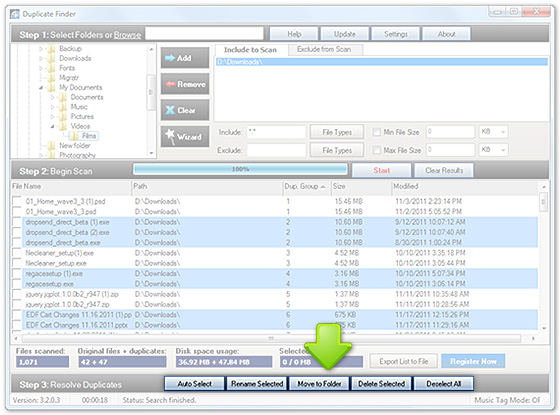
There are 3 kinds of operations with duplicate files available in DuplicateFinder:
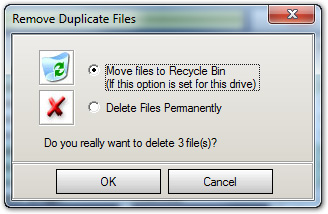
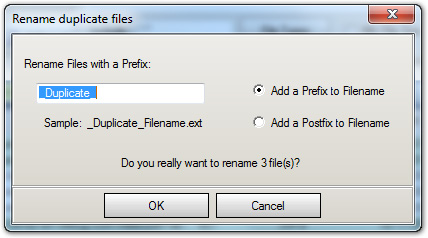
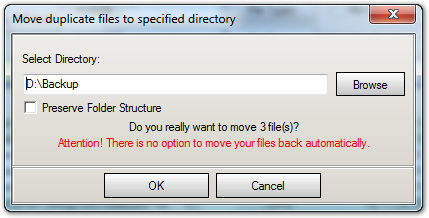
Choose the way to remove duplicates.
The output list includes both original files and duplicates! You need to be careful when you delete or move files.